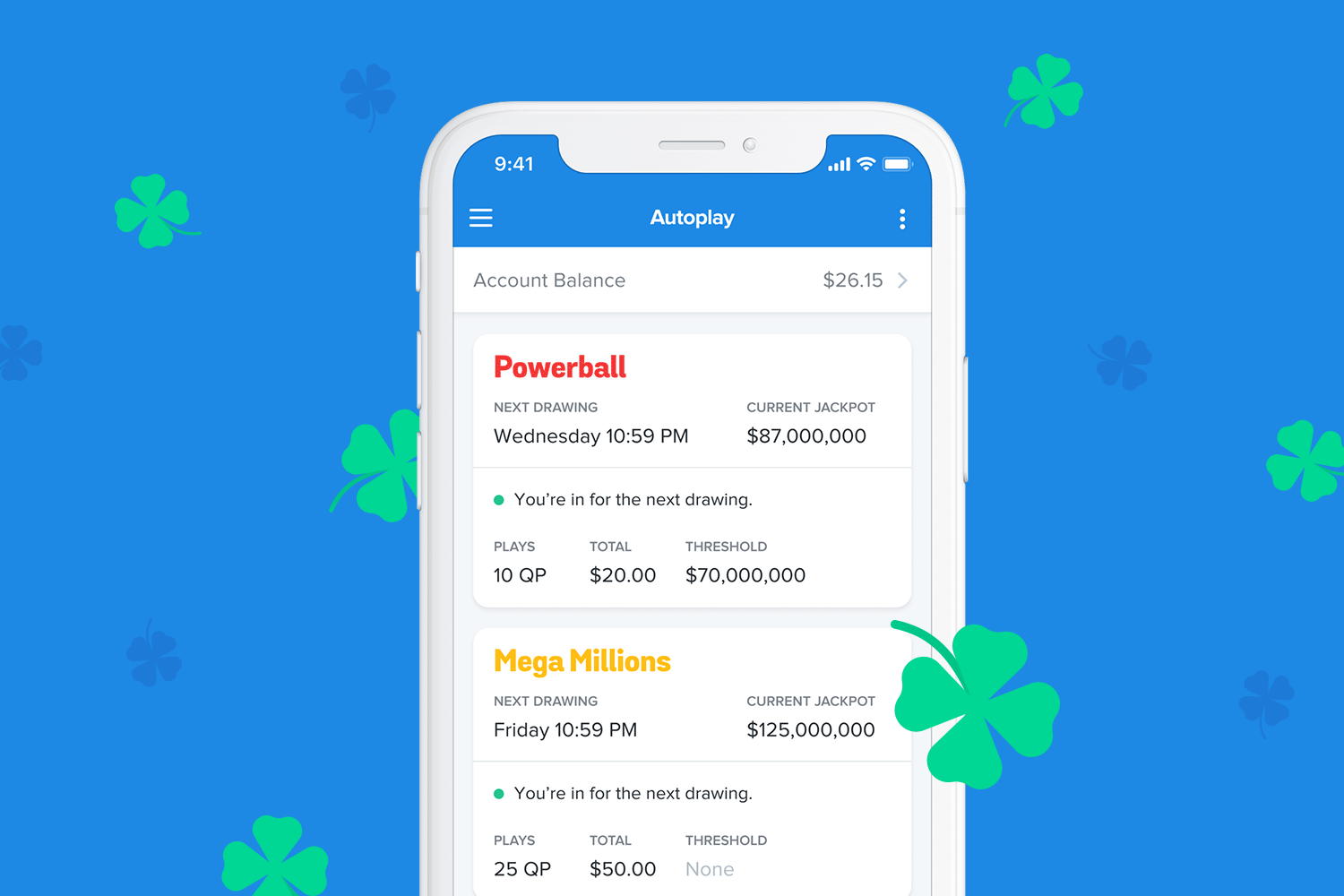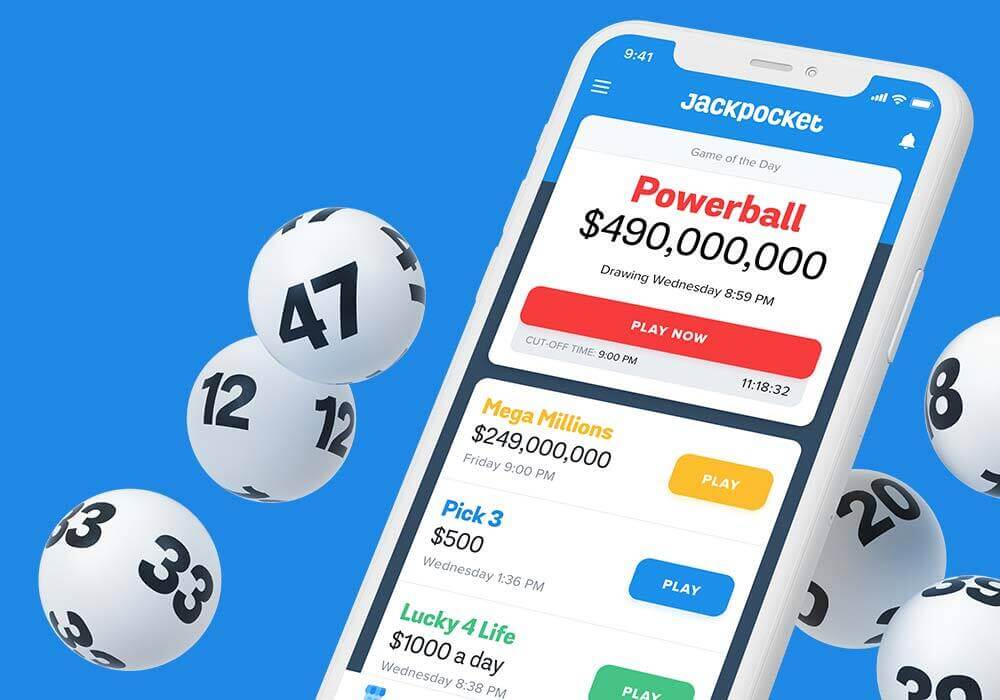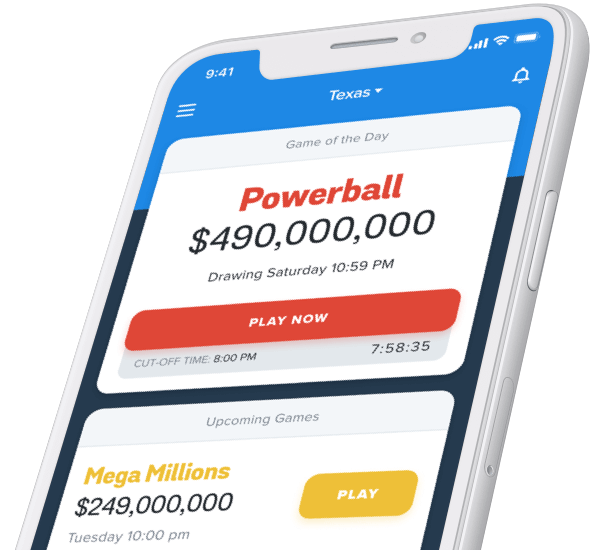You gotta be in it for your chance to win it. Smart Order is like having a personal lottery assistant who always remembers to pick up your tickets for you.
Just your lotto tickets, though. You’re on your own for remembering birthdays, anniversaries, and where your car keys are.
Here are a few neat things you can do with this Jackpocket app feature.
1. Smart Order your favorite games
Sometimes draw day can sneak up on you. Create an Smart Order for the game of your choice, and you’ll be entered in the drawings every week like clockwork. Daily games, too!
2. Smart Order big jackpots
To get tickets for only the biggest jackpots, set a minimum amount, like $100 million, for jackpot games like Powerball and Mega Millions. Your Smart Order will automatically kick in when — and only when— the jackpot reaches that amount.
3. Smart Order your lucky numbers
Don't let your lucky numbers win without you! Use Smart Order to get your numbers on repeat.
Set it, forget it, and never miss your favorite drawings. Whew! Here’s to sleeping the deep sleep of a person who’s forever free from jackpot FOMO.
👋 Using Jackpocket in New York? Smart Orders aren't supported, but you can easily make a Subscription instead!
Win Your Way
Tap “Smart Order” in the Jackpocket app to get started. On your phone? Tap right here.