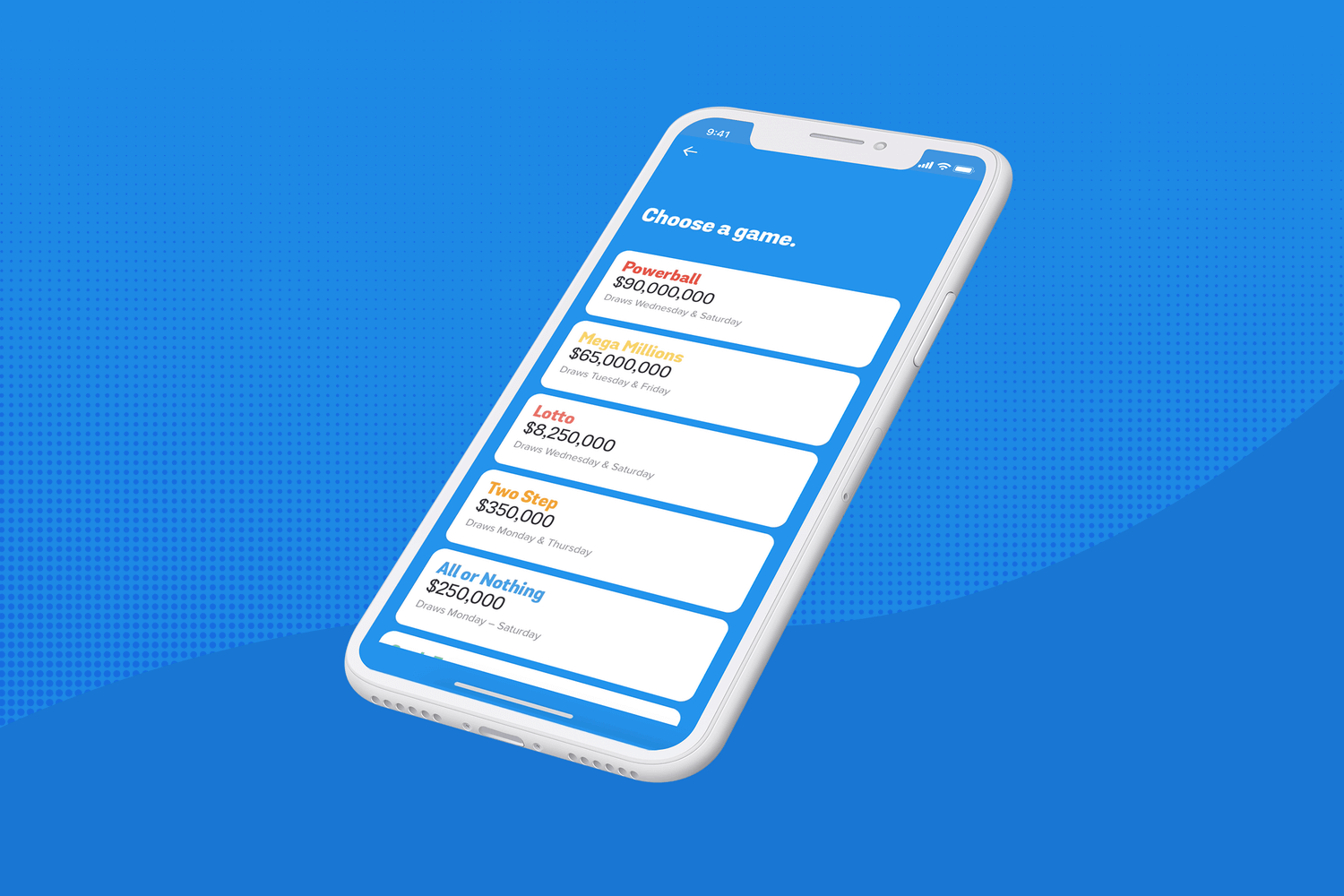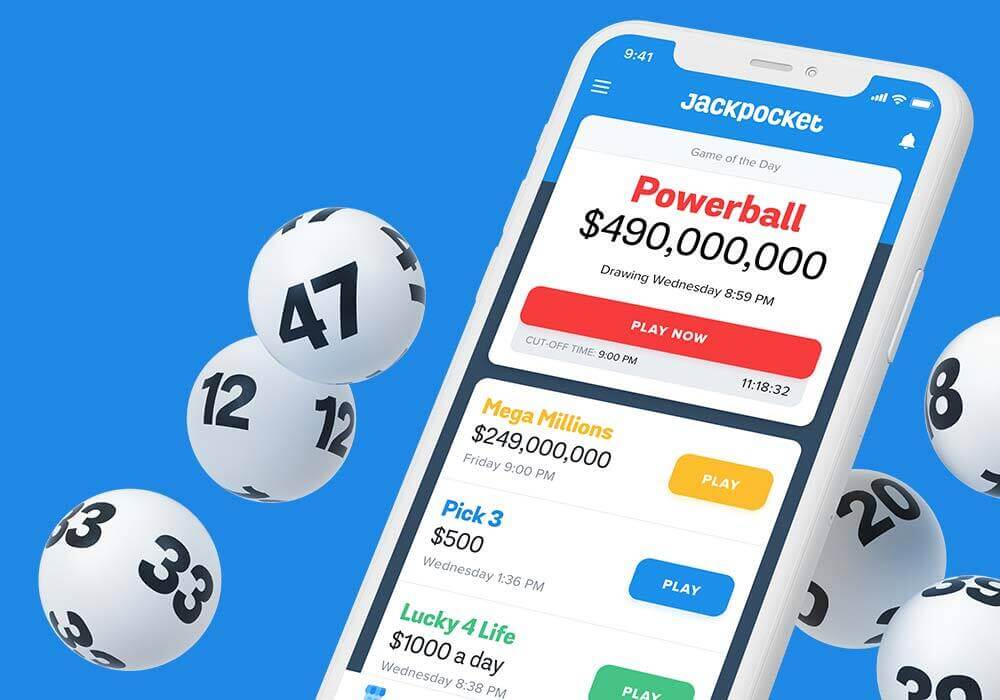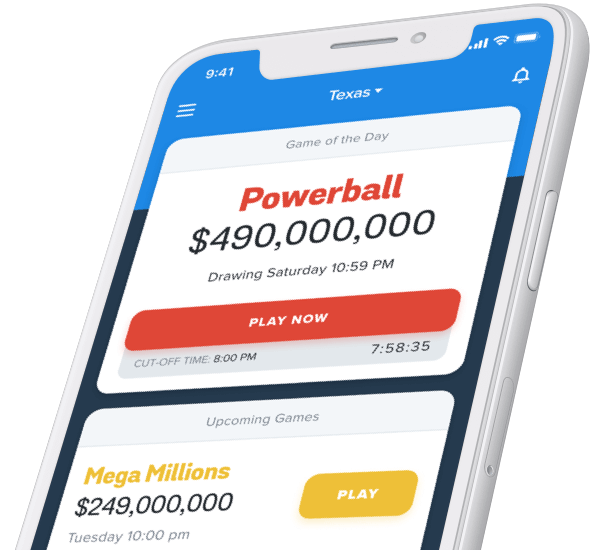Pick a game, any game. Use our Smart Order feature for big jackpot games like Mega Millions and Powerball plus ALL the daily games we support in the app—from Daily 4 in Texas to Pick 3 in Colorado.
Why is Smart Order Amazing?
This feature is key if you’re always forgetting to get your lottery tickets. Just choose the game you never want to miss, and we’ll automatically order your lottery tickets for each drawing.
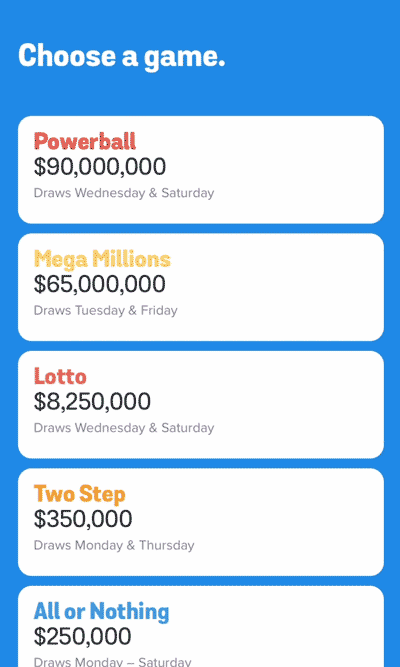
How Smart Order Works
Tell us how to choose your numbers. You can Quick Pick or choose to order your lucky numbers on repeat.
Tell us when to order. Pick the drawing you never want to miss (like: All or Nothing Evening). As long as you have credits in your Jackpocket account, we’ll place your order on schedule.
Only want to go for jackpots over $100 million? No problem. Set a minimum jackpot and your Smart Order will kick in when the jackpot reaches your magic number.
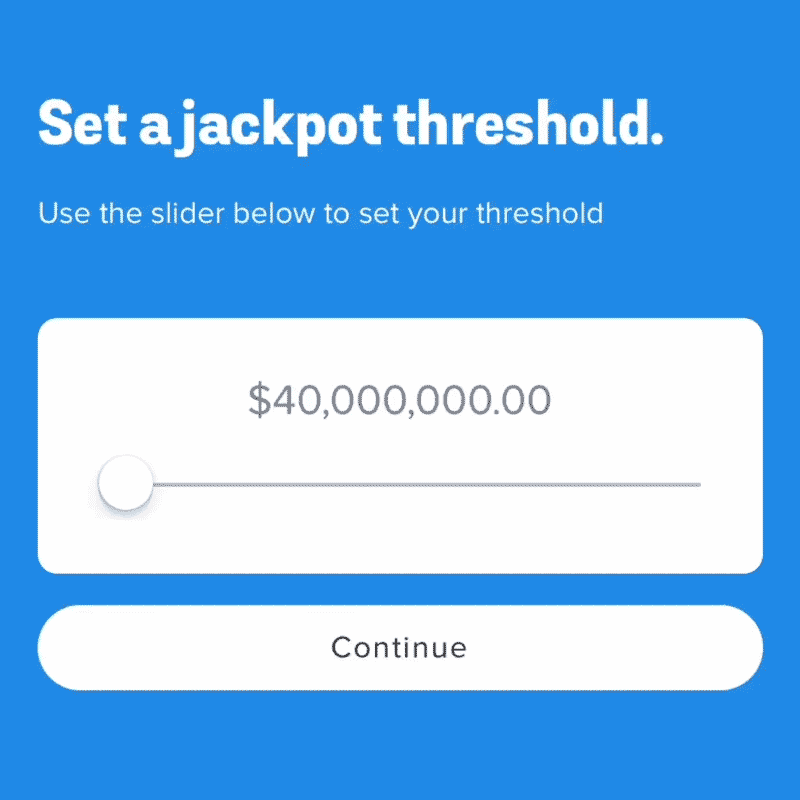
Hit pause any time. With Smart Order, you're always in control. Pause your automatic orders any time.
👋 Using Jackpocket in New York? Smart Orders aren't supported, but you can easily make a Subscription instead!
Never miss your chance to win.
Tap “Smart Order” in the Jackpocket app to get started. On your phone? Tap right here.