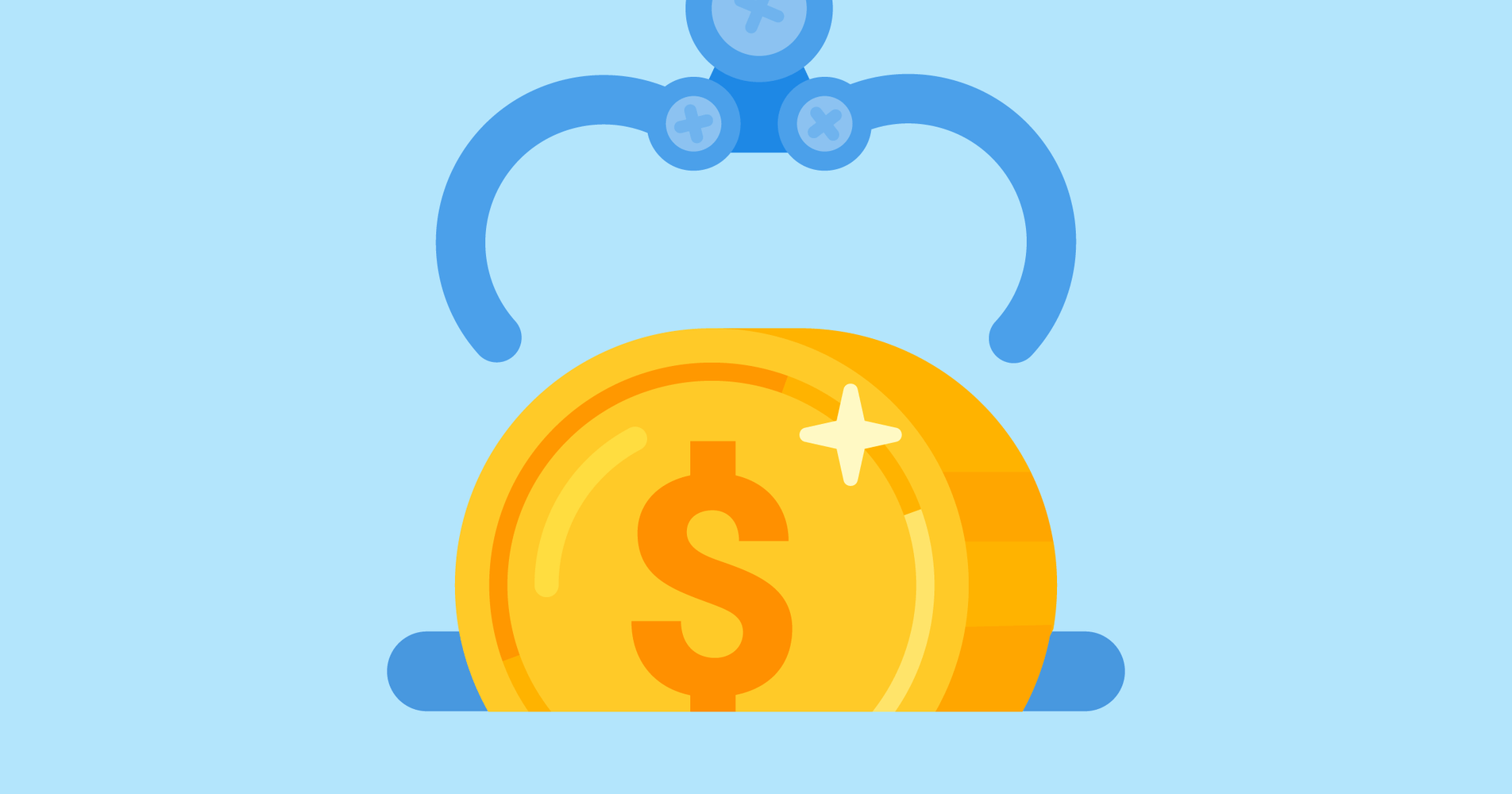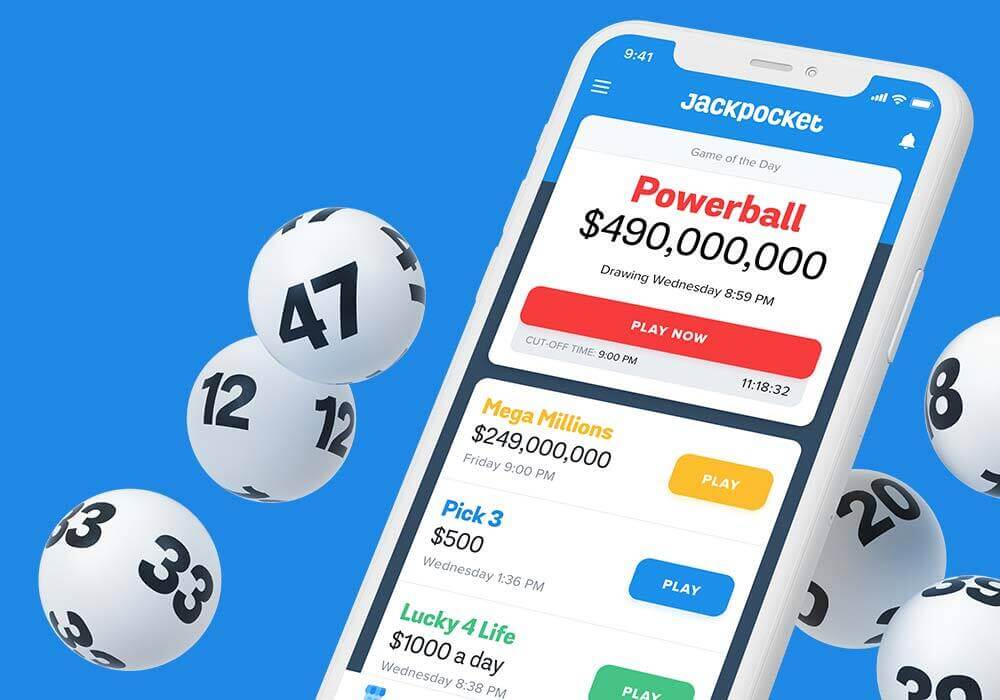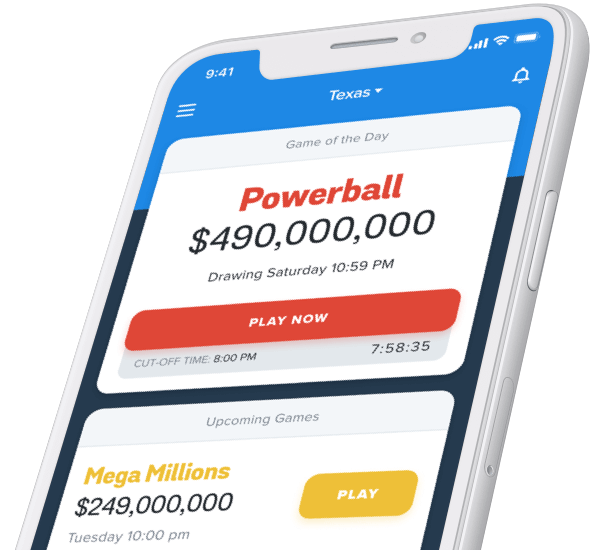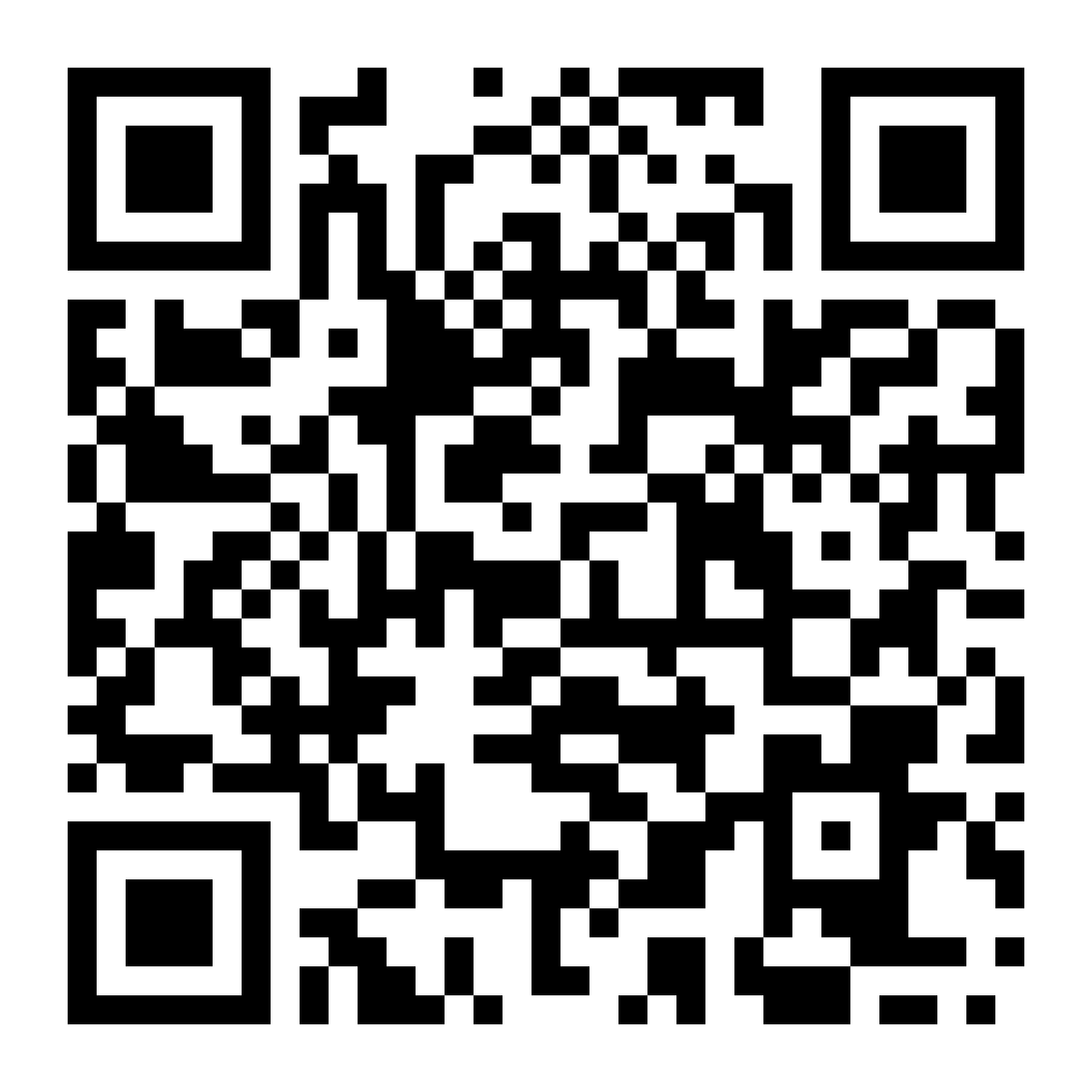Life’s too short to do things the long way. Meet Auto Fund. Save time, and never miss a drawing (or a Smart Order) because of low funds. Your future self will thank you.
Meet Auto Fund
Auto Fund automatically adds funds to your Jackpocket account whenever your balance drops below a level you set.
Just choose your minimum balance, refill amount, and payment method, and we make sure your account is ALWAYS ready with credits when you want to play.
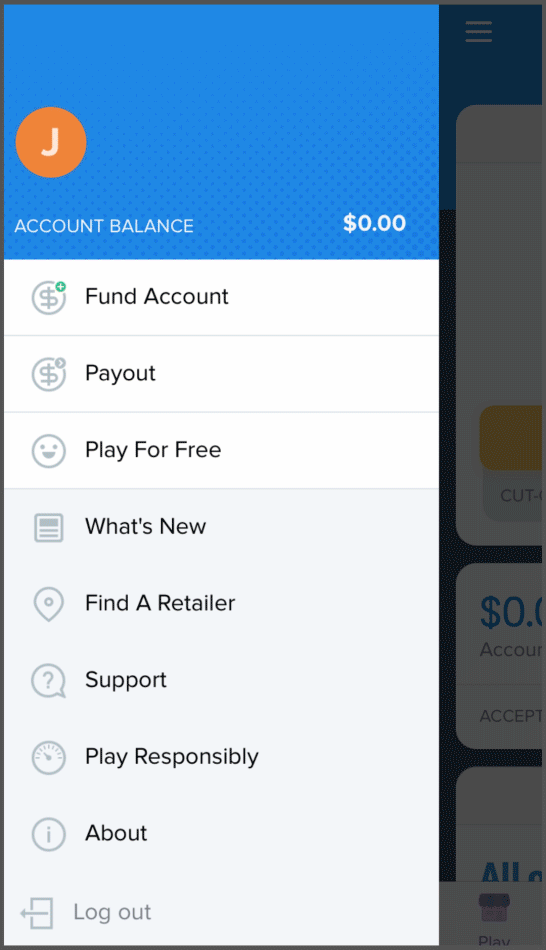
Auto Fund Goes Great With Smart Order
Auto Fund comes in extra handy if you use Smart Order. (Read up on our Smart Order feature.)
We always recommend a minimum balance and refill amount to cover your upcoming Smart Orders. (No more “Your Smart Order failed” emails). And if you ever set up a new Smart Order? The app recalculates the recommended refill amount for you.👌
The best part is you won’t ever have to remember to add credits to your account to keep your Smart Orders running. With Auto Fund, you never have to worry. You can truly set it and forget it.
How to Set Up Auto Fund
First, make sure you’ve updated to the latest version of the Jackpocket app (iOS Version 2.7.0).
-
Tap your name or email in the side menu of the app.
-
Tap ‘Auto Fund.’
-
Choose a minimum balance, refill amount, and payment method and you’re good to go!
Hop into the app to get started. Or check out these FAQs about Auto Fund to learn more.