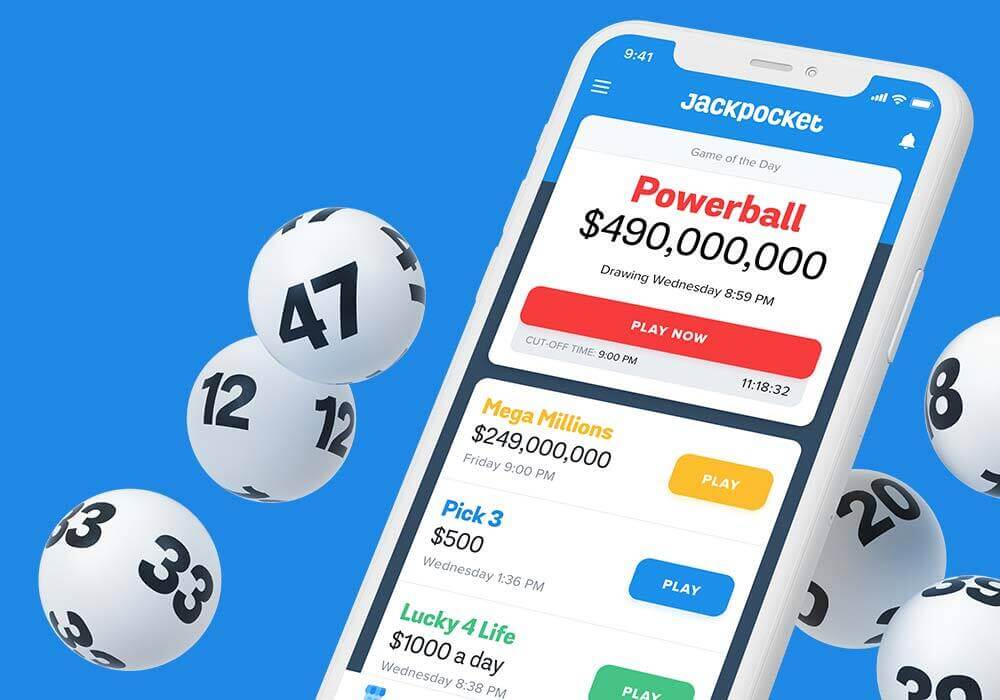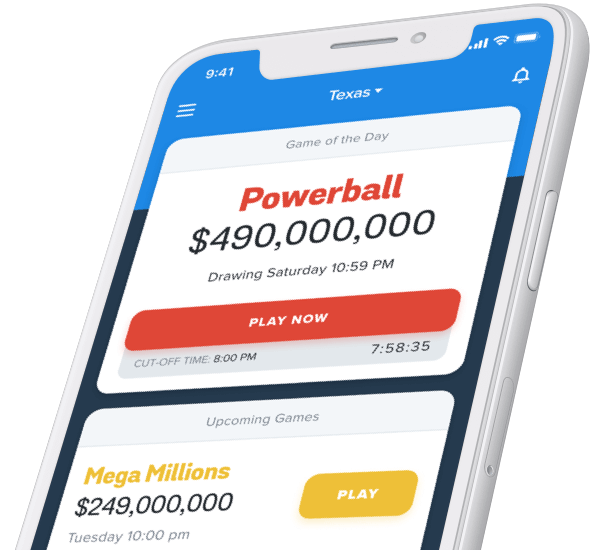Heads up, iOS users! You can now use Apple Pay on Jackpocket!
Our latest app update adds Apple Pay, the mobile wallet on Apple devices, as a new payment option in select states. This could be a game changer for folks who like their lottery play easy (check!), convenient (check!), and FAST (check!).
Using Apple Pay on Jackpocket is simple:
To fund your Jackpocket account with Apple Pay:
- Update to the latest version of the app or download it from the App Store
- Tap “Add Funds” on the main Play screen
- Choose Apple Pay as your payment method
- Confirm your choices, and you’re all set!
Just make sure that your Apple Pay is set up with an eligible payment card for your state. From there, you can fund your Jackpocket account without the need to enter your payment details or fill out a form!
Need to set up Apple Pay?
No worries! Just open the Wallet app on your iPhone and tap “+” to get started. Get step-by-step instructions here or watch the demo below:
Do you use Apple Pay? Let us know what you think @Jackpocket!